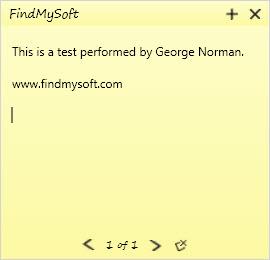digiNotes
0.6 Beta
Size: 334 KB
Downloads: 4841
Platform: Windows (All Versions)
digiNotes is a sticky notes application for Windows, meaning that it allows you to create as many virtual sticky notes as you want and place then anywhere you want on your PC’s screen. Of course, you can change the text formatting and you can choose one of several colors for your notes.
Downloading a small archive (less than 1MB) is the first step you must take, should you decide to give digiNotes a try. Next up you must extract and run the setup executable inside the archive. A wizard will then show up and quickly take you through the installation procedure.
While digiNotes is running you will see an icon in the system tray. Double click said icon to reveal/hide all icons. Right click the icon and you will be presented with a context menu that features the following options: New Note (Text, Calculator, FileDrop), Options, About, Check for Updates, Show Network-Control Window, and Exit.
You can enter any text you want when creating a new text note with digiNotes. To customize the note’s look and feel, you can change the text formatting (font type, font size, font color), you can pick a custom color for the note, give it a custom title, and choose a custom level of transparency. Once you have your note, you can send it a network location, you can send it out via email, and you can print it out.
digiNotes is a free application.
Easily create custom sticky notes and conveniently keep these virtual notes on your computer’s desktop.
Pros
Installing digiNotes is a simple process. You can customize how the notes look. You can share the notes with others. You have three options for the New Note feature. digiNotes is a free application.
Cons
On my Windows 7-powered machine the application kept crashing whenever I closed a note.
digiNotes
0.6 Beta
Download
digiNotes Awards

digiNotes Editor’s Review Rating
digiNotes has been reviewed by George Norman on 13 May 2013. Based on the user interface, features and complexity, Findmysoft has rated digiNotes 3 out of 5 stars, naming it Very Good